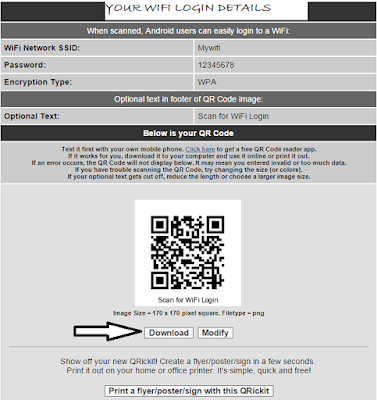- Microsoft Mathematics is one of the best tool for engineering students , and science students. it is very helpful for school students for solving mathematical problems related to algebra , trigonometry,triangles, matrices,circles,geometry,all kind of unit conversions also possible with amazing tool. just try it make maths simple..
- Microsoft Mathematics includes a full-featured graphing calculator that’s designed to work just like a handheld calculator. Additional math tools help you evaluate triangles, convert from one system of units to another, and solve systems of equations.
Microsoft Mathematics (formerly Microsoft Math) is a freely downloadable educational program, designed for Microsoft Windows, that allows users to solve math and science problems. Developed and maintained by Microsoft, it is primarily targeted at students as a learning tool.
A related freeware add-in, called Microsoft Mathematics Add-In for Word and OneNote, is also available from Microsoft that offers comparable functionality (Word 2007 or higher is required)
Microsoft Math has received 2008 Award of Excellence from Tech & Learning Magazine