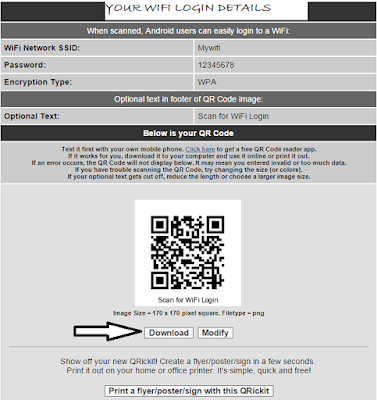Hi Folks...Here ,I will show how to create a QR code for WiFi Login.its only works with Android based Mobiles. if you want to share your WiFi Access to Your Neighbors Just access them to scan QR code instead of forwarding your WiFi Credentials. like SSID, Password,ACCESS PIN etc.This is an easy method to share your WiFi With your friends,family,neighbors if u follow following steps.
Step 1:
Open This link in your Browser: Click Here
Step 2:After Clicking Above link You will get Following Screen.
Here You requested to enter the WiFi -login Details
like WiFi Network Details SSID, Password ,Encryption Type etc.
and there are many text and image customization options are there to generate QR code.
Step: 4
Click Submit and Download your QR Code Image. and allow friends to scan that image and Login to your wifi Network